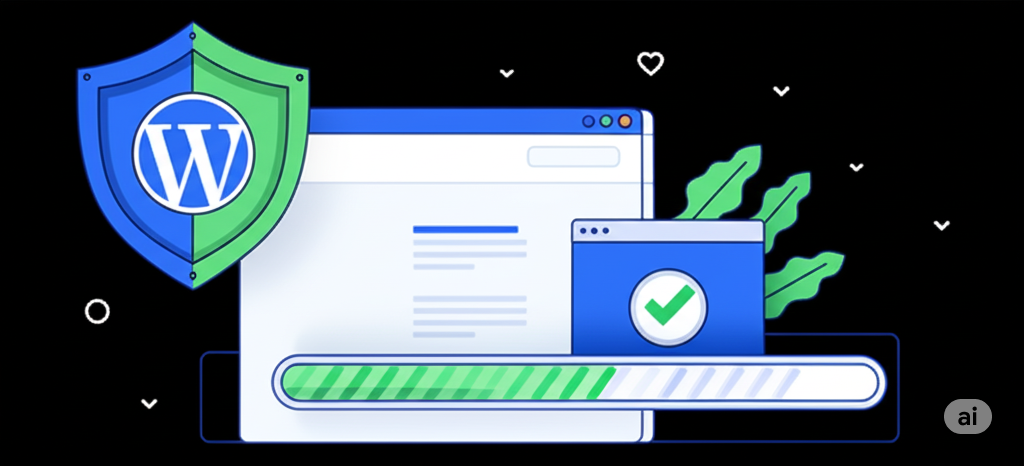WordPress is the most popular CMS
1. Security
WordPress is the most popular CMS in the world, which makes it a frequent target for hackers. The core team and plugin developers frequently discover and patch security vulnerabilities. Failing to update your site leaves you exposed to known security holes, which hackers can exploit to steal data, deface your site, or inject malware.
Key Points:
- Outdated plugins/themes are the #1 reason for hacked WordPress sites.
- Security patches in updates protect you from the latest threats.
2. Bug Fixes
No software is perfect. Even after extensive testing, some bugs slip through. Updates fix these bugs, which can range from minor annoyances to issues that break core functionality.
Key Points:
- Updates ensure your site runs smoothly.
- They fix compatibility issues that may appear after a while.
3. Performance Improvements
WordPress updates often include performance enhancements that make your site faster and more efficient. This can improve user experience and even help your search engine rankings (since speed is a ranking factor for Google).
4. New Features and Functionality
Major WordPress core updates and many plugin/theme updates add new features. Keeping your site updated means you have access to the latest tools, integrations, and workflow improvements.
5. Compatibility
Your site relies on the WordPress core, plugins, themes, and sometimes PHP itself. When any one of these is updated, the others need to stay in sync to avoid conflicts and site crashes. Not updating increases the risk that a plugin or theme will stop working with the latest WordPress version, or vice versa.
6. SEO (Search Engine Optimization)
An outdated, slow, or buggy site can negatively affect your SEO. Google prefers secure, fast, and user-friendly sites—all things that updates help with.
7. Legal and Compliance Reasons
For sites that process personal information, using outdated software may put you in violation of privacy or data protection regulations (like GDPR), since you’re not doing your part to protect user data.
What Should Be Updated?
- WordPress core
- Plugins
- Themes
- PHP (occasionally, through your web host)
How Often Should You Update?
- Critical security updates: As soon as possible (often these are automatic for WordPress core).
- Regular feature/maintenance updates: Every 1–2 weeks, or as soon as you see them.
Best Practices
- Backup your site before updating.
- Test updates on a staging environment if possible, especially for business-critical sites.
- Enable automatic updates for minor/security releases.
See more articles here.